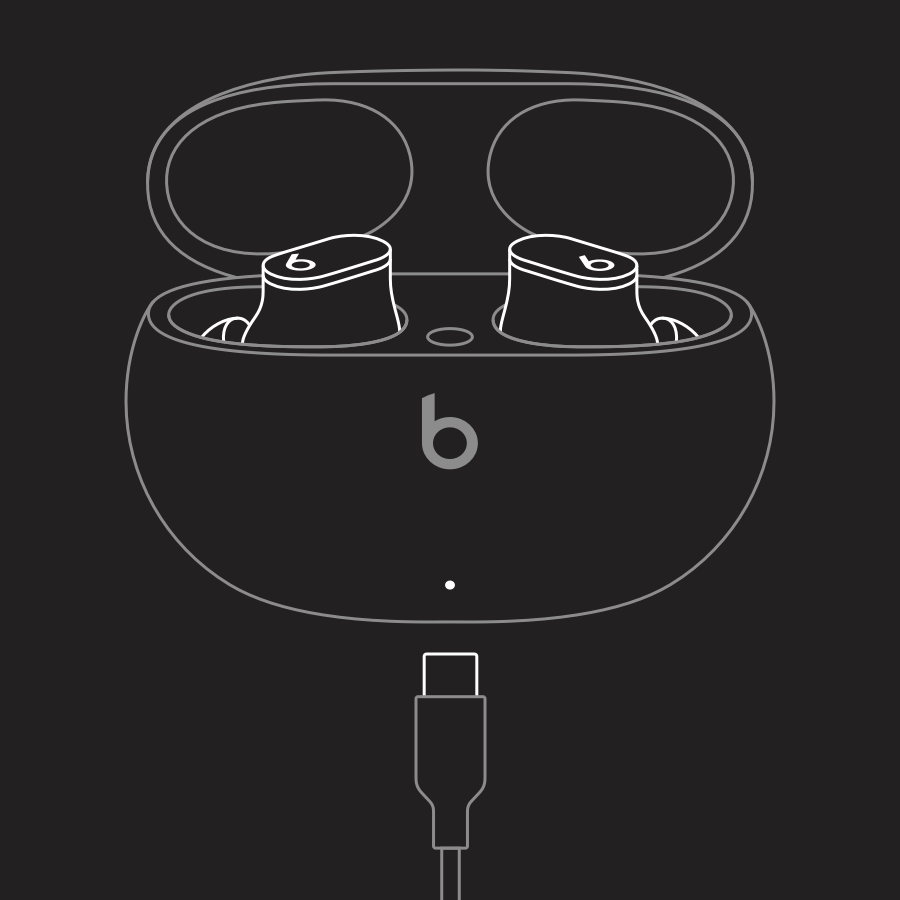To charge Beats Studio Buds, simply connect the USB-C charging cable to the charging port and plug it into a power source. Be sure to use a certified charger for optimal performance and safety.
Studio Buds wireless earbuds are a popular choice for music enthusiasts and audiophiles alike. With their sleek design and impressive sound quality, these earbuds offer a seamless listening experience. To ensure that you can enjoy your music without interruption, it’s essential to know how to properly charge your Studio Buds.
In this guide, we’ll provide you with simple and clear instructions on how to charge your Beats Studio Buds so that you can keep the music playing for hours on end. Whether you’re at home or on the go, charging your Studio Buds is a straightforward process that will keep you immersed in your favorite tunes.
Charging Basics
To charge Beats Studio Buds, simply use the included charging cable. Connect one end to the earbuds and the other end to a power source. For wireless charging, place the earbuds on a compatible charging pad. Ensure the connections are secure for efficient charging.

Charging Via USB-c
Easily charge your Beats Studio Buds using the convenient USB-C port for faster and more efficient charging. Just plug in the USB-C cable to power up your earbuds hassle-free. Say goodbye to tangled cords and enjoy seamless charging with USB-C technology.
| Locate the USB-C Charging Port |
| Find the small USB-C port on the bottom of your Beats Studio Buds. |
| Connect the USB-C Cable |
| Take the USB-C charging cable and insert it securely into the port. |
| Charging Time |
| Allow the Beats Studio Buds to charge for about 1 hour for optimal battery life. |
Charging Cases
When it comes to charging your Beats Studio Buds, it’s essential to understand the charging case. The charging case is a compact and sleek accessory that not only keeps your earbuds safe but also charges them on the go. The case itself needs to be charged before you can charge your earbuds. To charge the case, simply use the included USB-C cable and connect it to a power source. Once connected, ensure the charging indicator light on the case turns on, indicating that it is receiving power.
Once your case is fully charged, you can proceed to charge your Beats Studio Buds. To do this, place your earbuds into the charging slots inside the case. The earbuds will automatically start charging upon insertion. You can verify the charging status by checking the LED lights on the case. Each LED light represents the battery level of the earbuds.
It’s important to note that the charging case not only charges your earbuds but also keeps them protected when they are not in use. The case’s compact design makes it easy to carry in your bag or pocket, ensuring that you always have a charging solution available whenever you need it.

Credit: www.beatsbydre.com
Checking Battery Status
When checking the battery status of your Beats Studio Buds, you can use the Beats App to view the current charge level. The app provides a quick and easy way to monitor the battery life of your earbuds, ensuring you are always aware of the remaining power. Additionally, you can also check the LED indicators on the earbuds themselves to quickly glance at the charge status. The LED lights provide a visual indication of the battery level, allowing you to stay informed without needing to access the app.
Tips For Efficient Charging
Charge Beats Studio Buds efficiently by keeping them in the case when not in use to ensure they are always ready for use. Avoid overcharging the earbuds to prevent damage to the battery life. Plugging the charging case into a power source will effectively charge the buds for extended use.
Troubleshooting Charging Issues
To ensure proper charging of your Beats Studio Buds, it is important to keep the charging contacts clean. Use a soft, lint-free cloth to wipe away any dirt or debris from the charging pins on both the earbuds and the charging case. This will ensure a solid connection for charging.
If you are experiencing charging issues even after cleaning the contacts, you can try resetting the earbuds. To do this, place both earbuds in the charging case and leave the case open. Press and hold the button on the back of the case for 15 seconds until the LED light on the front starts blinking. Then, close the case and wait for a few seconds before reopening it. This should help resolve any charging-related issues you may be facing.
Frequently Asked Questions On How To Charge Beats Studio Buds
How Do I Charge Beats Studio Buds?
To charge your Beats Studio Buds, simply connect the charging cable to the case and plug it into a power source. The LED indicator will show the charging status.
Are Beats Studio Buds Compatible With Wireless Charging?
Yes, the Beats Studio Buds are compatible with wireless charging. You can place the case on a wireless charging pad for convenient and cable-free charging.
What Is The Battery Life Of Beats Studio Buds?
Beats Studio Buds offer up to 8 hours of listening time and up to 24 hours with the charging case. This ensures long-lasting usage for your music needs.
How Long Does It Take To Fully Charge Beats Studio Buds?
It takes around 2 hours to fully charge the Beats Studio Buds from 0 to 100%. This ensures you can quickly power up your buds for extended use.
Conclusion
To conclude, charging your Beats Studio Buds is a simple process that ensures optimum performance and uninterrupted music listening. By following the steps mentioned in this blog post, you can easily charge your earbuds and enjoy the immersive sound experience they offer.
Remember to use the provided charging cable and keep your earbuds powered up for your next music session. Stay connected and keep enjoying your Beats Studio Buds!